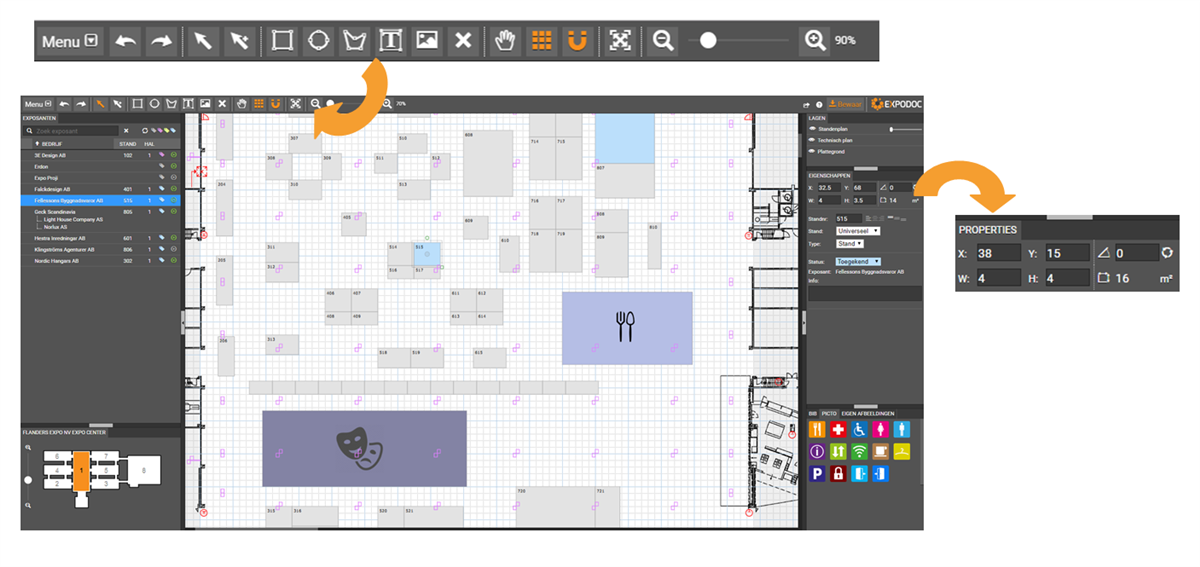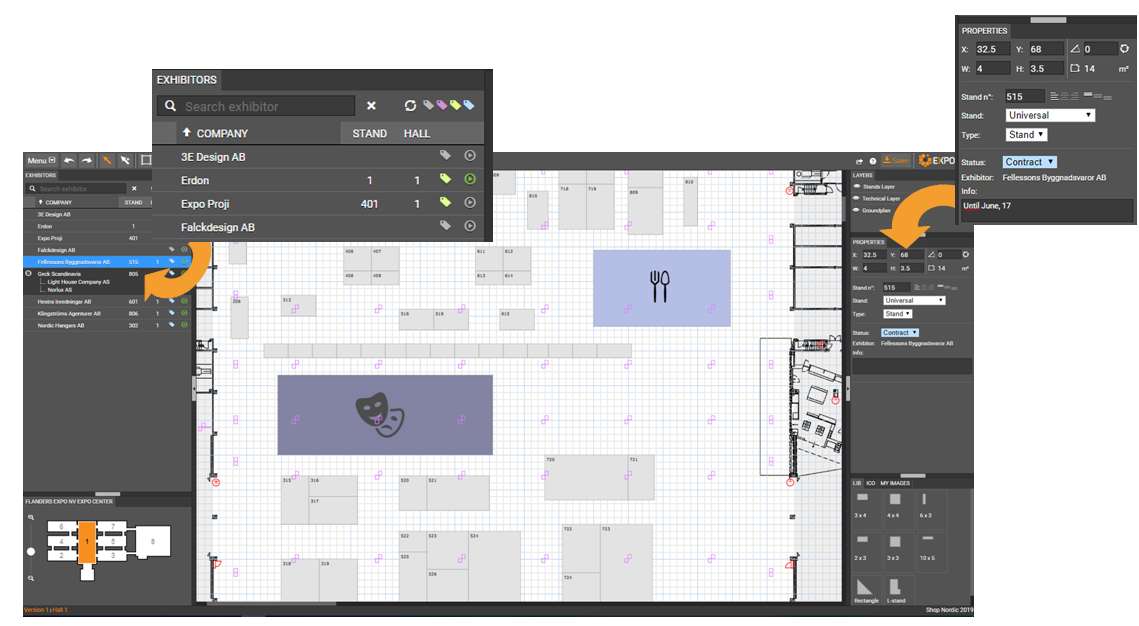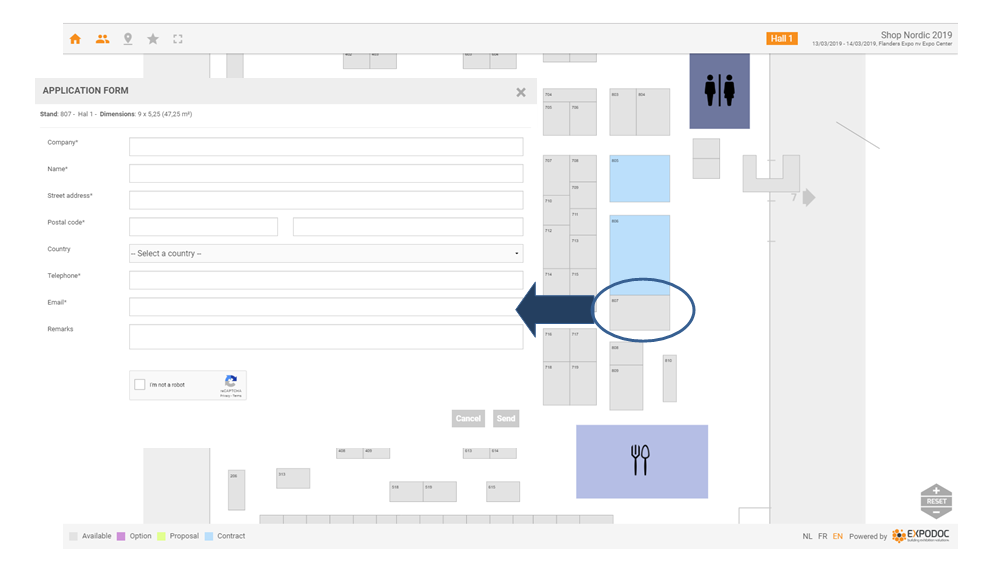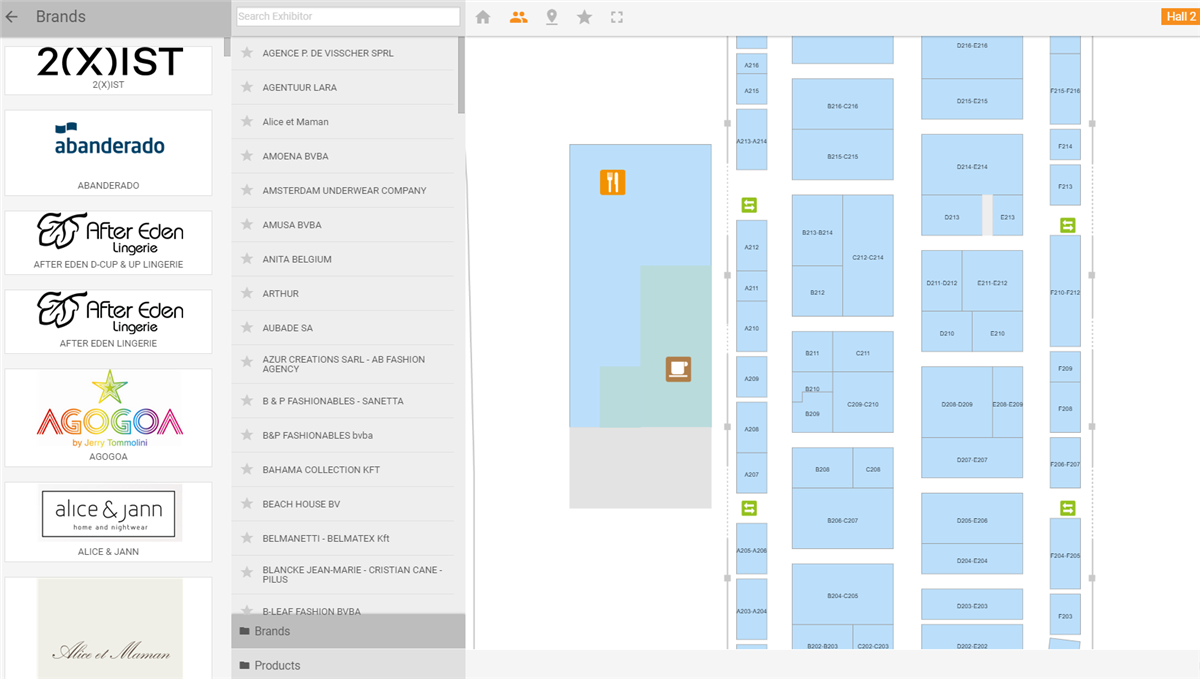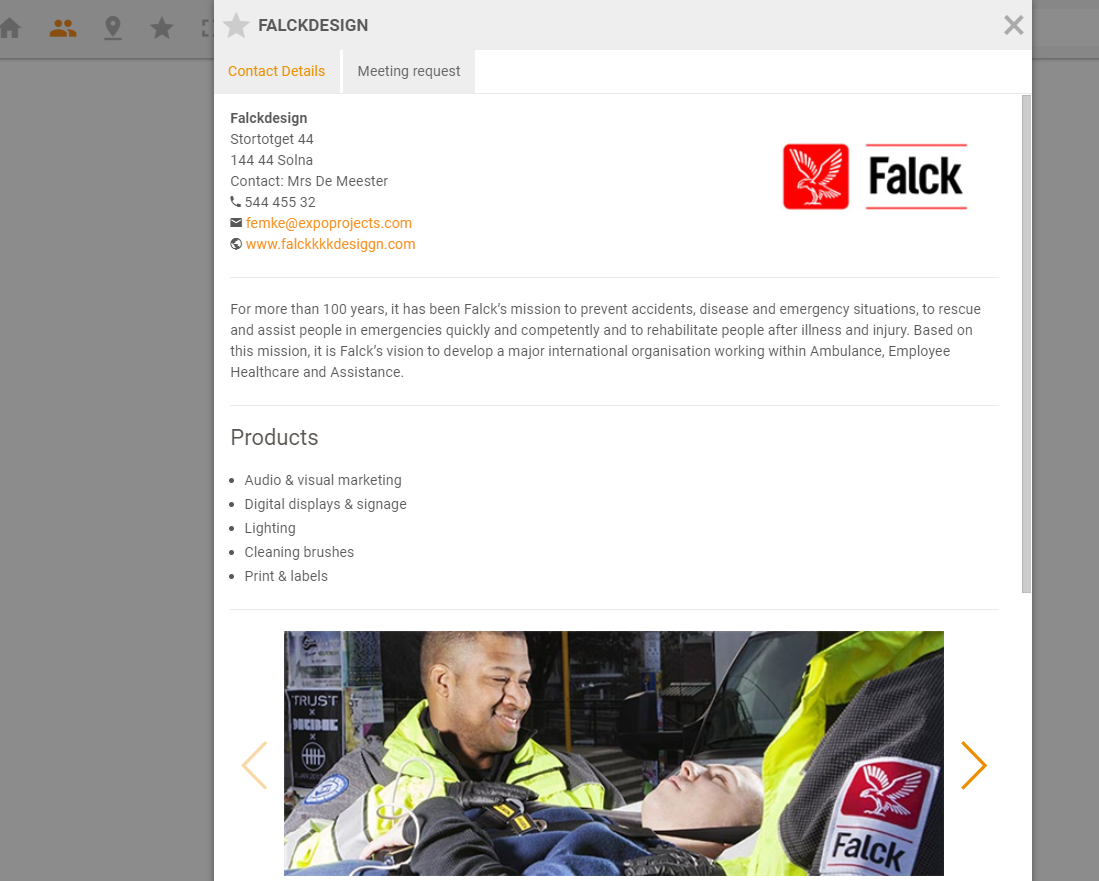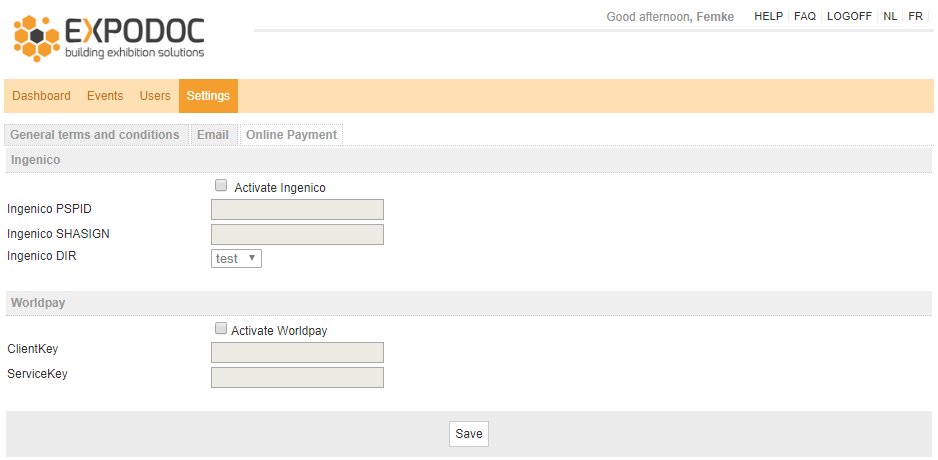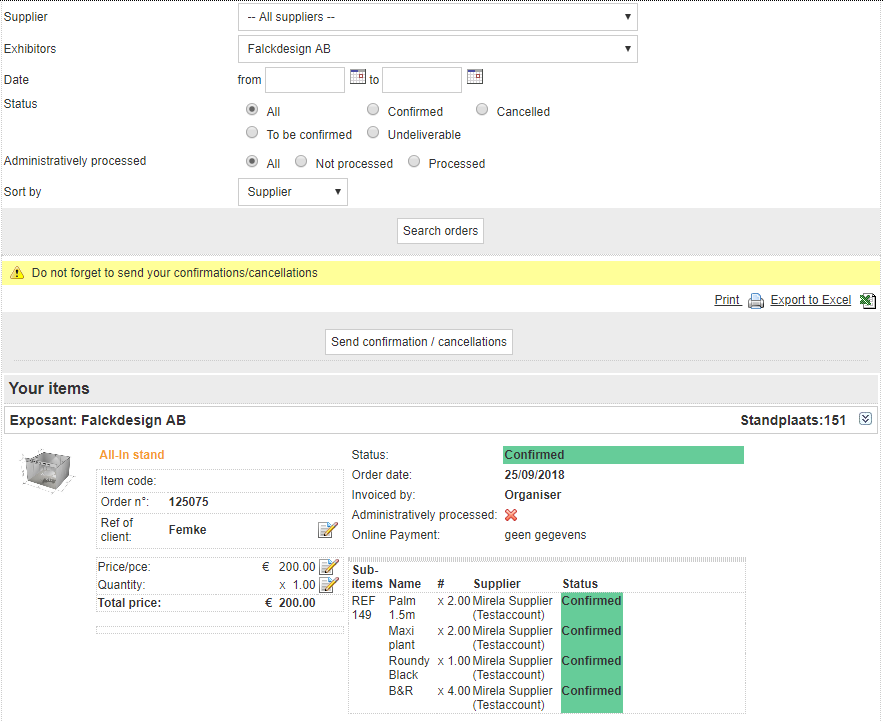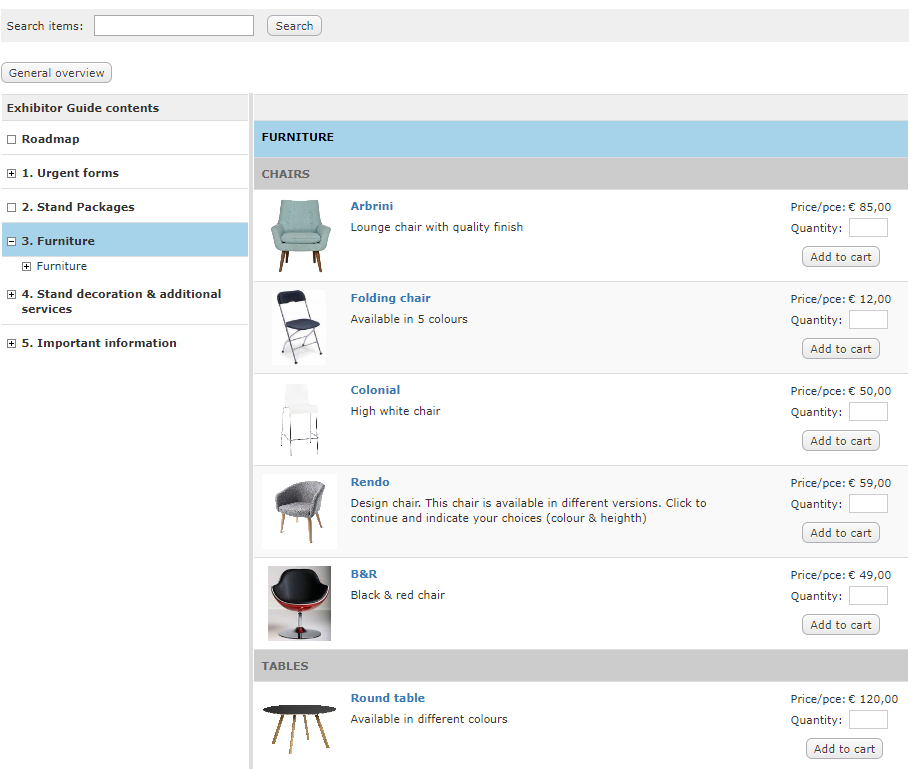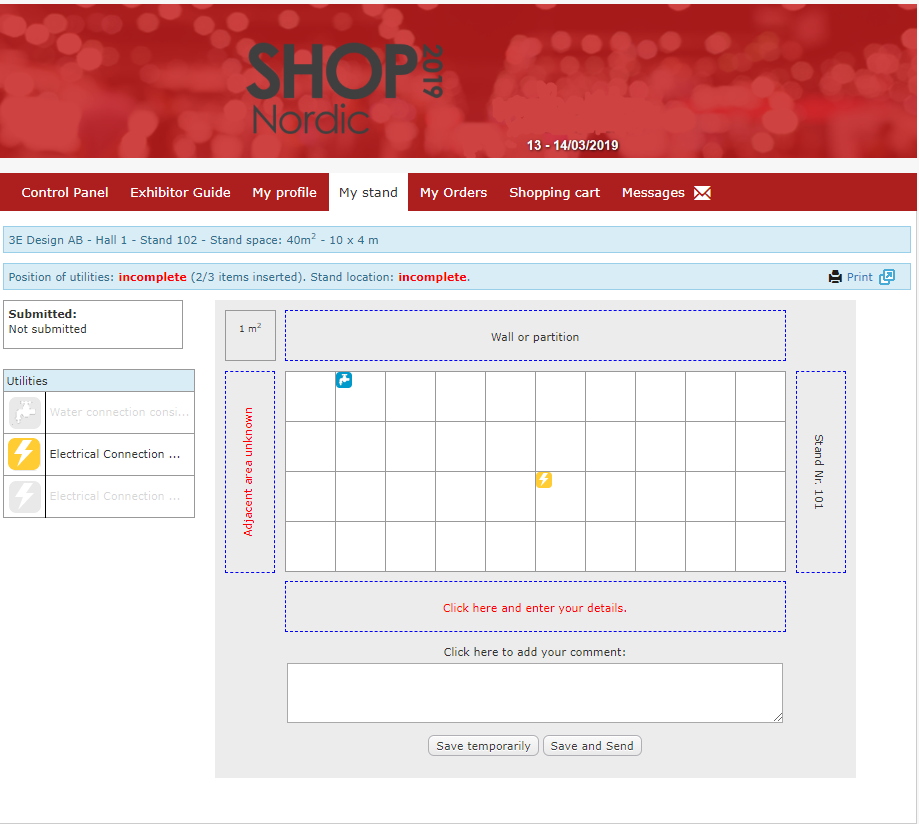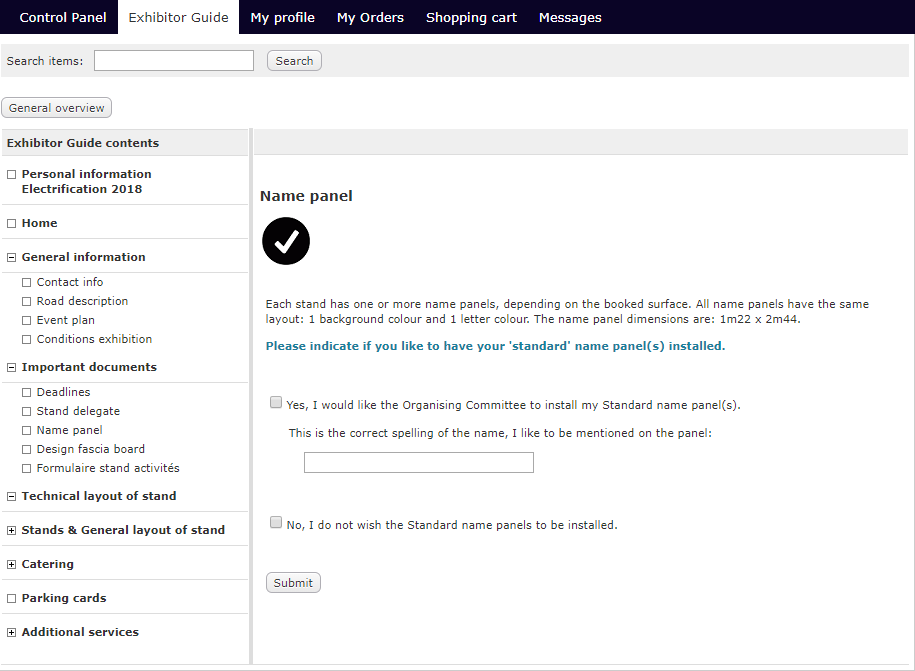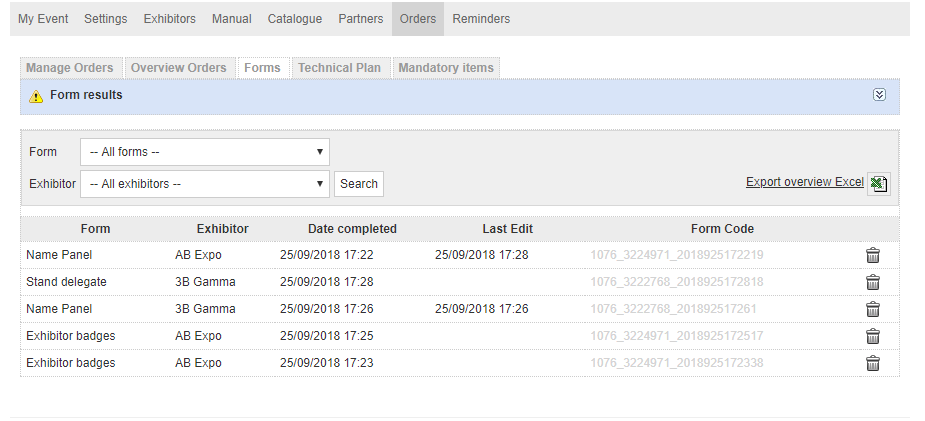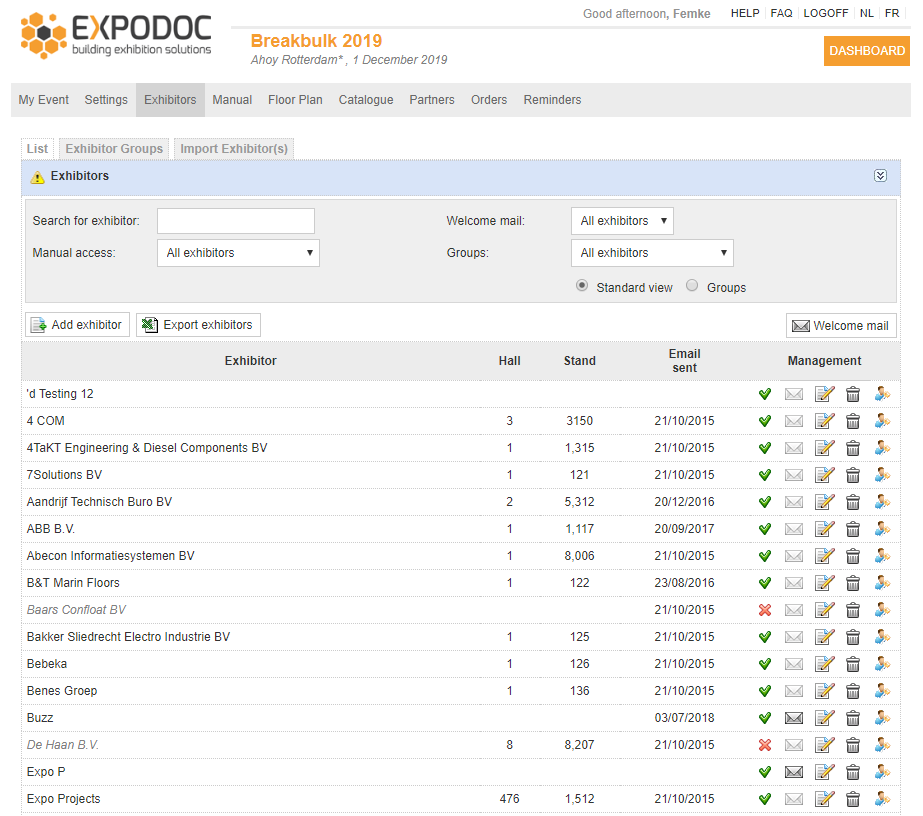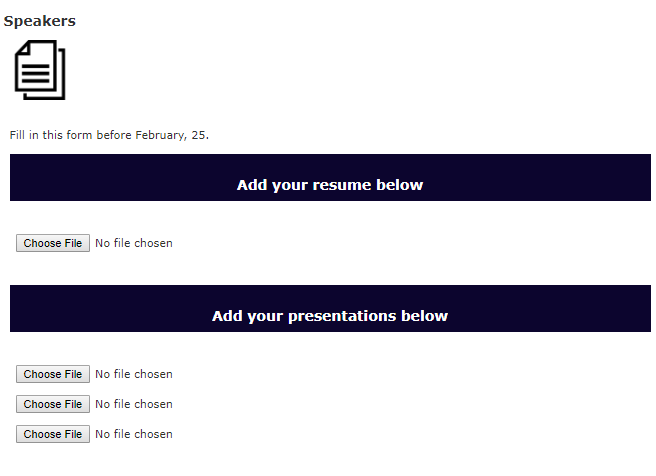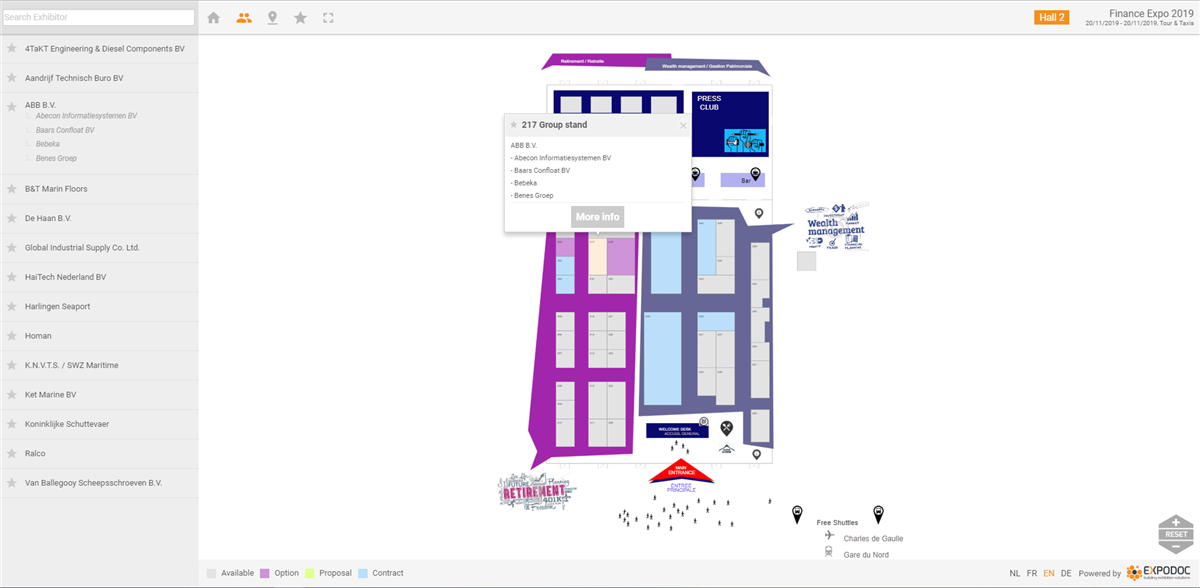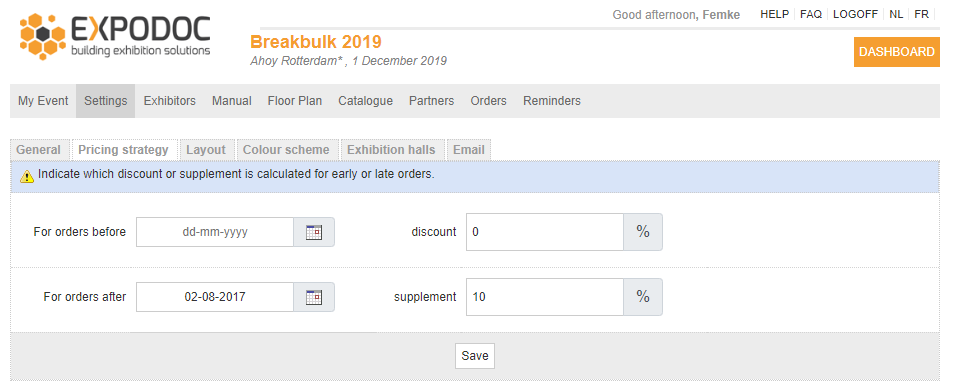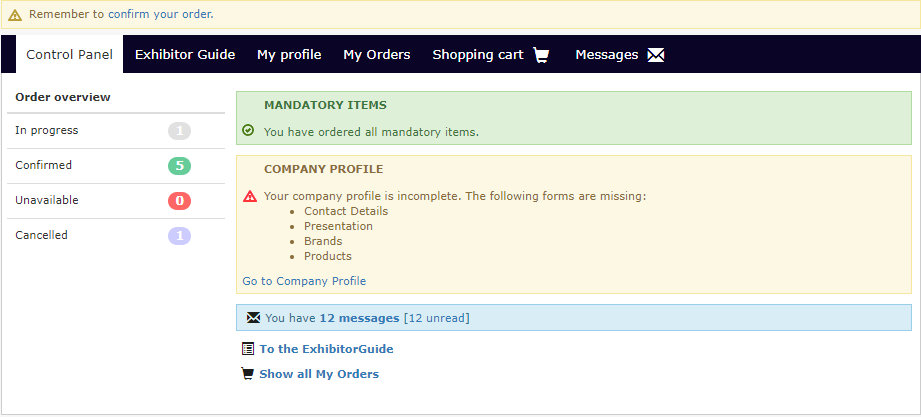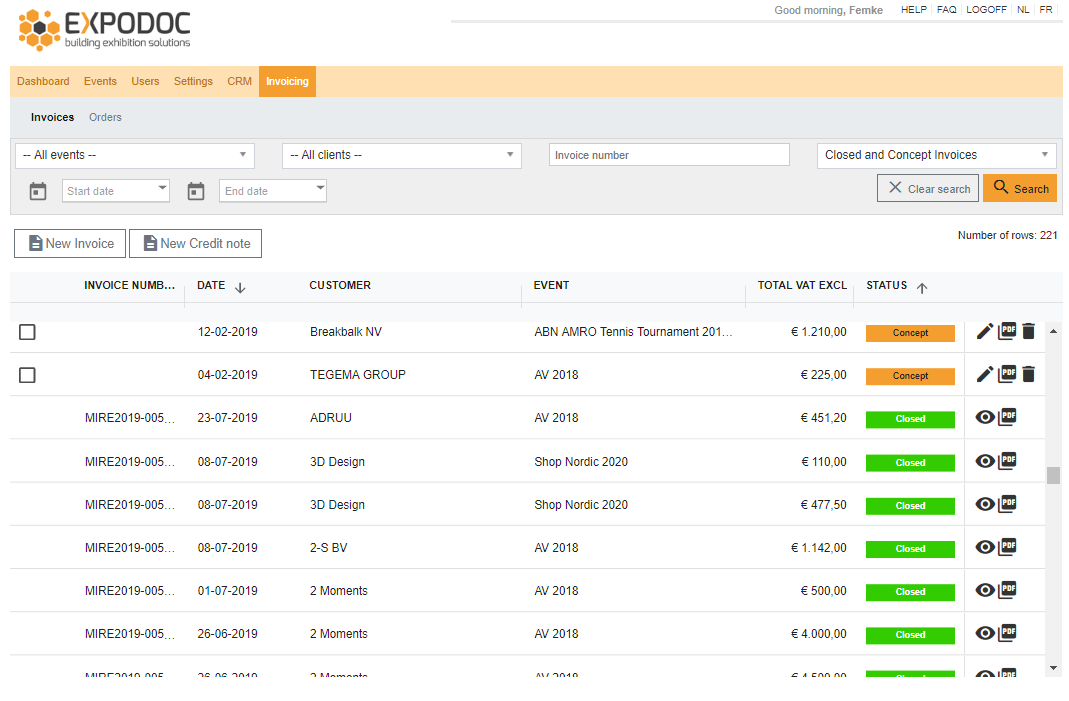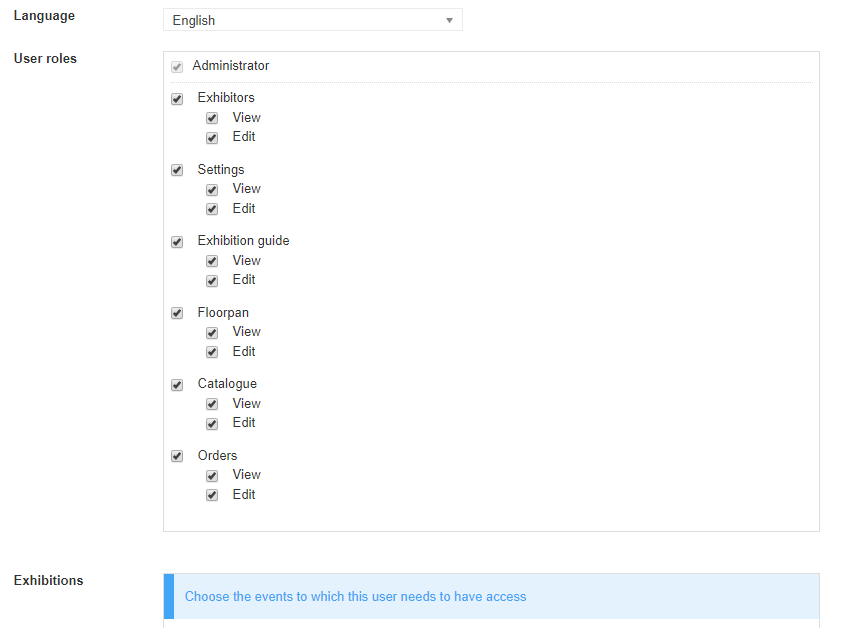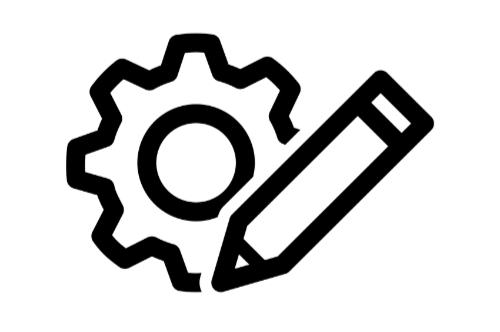Discover all ingredients below.
Mix & Match features and create your perfect solution.
Expodoc has a very user-friendly and intuitive interface. Once the technical layers have been added by our services, you can draw, move or modify stands and add stand numbers in a few clicks.
You can also add texts, icons, logos and zones, import images and personalise your Floor Plan for each event. Furthermore, you can generate PDF files and print your Floor Plan.
Does your technical partner also need the Floor Plans? Don’t worry, exported files can easily be converted to DXF files.
With Expodoc Floor Plan, managing your Floor Plan becomes child’s play. Easily adjust stand surfaces, stand numbers, statuses,... Once you have imported a list of exhibitors, you can assign each exhibitor to a stand using the simple drag & drop system. Using the search function, you can look up an exhibitor and check their name and business details. By clicking on a stand number, you are also immediately taken to the right stand location and hall.
In particular, you, as organiser, have complete control over what information is shown online and who is allocated which stand when stand applications are being made, for both individual and group stands. The sales status is immediately apparent and the information is always up to date for the sales team.
If necessary, you can also generate a PDF file of your Floor Plan and/or print it out in A0 format.
The online Floor Plan allows prospective exhibitors to submit a stand application and you, as organiser, to generate qualified leads.
You have complete control over what information is shown online and who is allocated which stand when stand applications are being made.
The sales status is immediately apparent and the information is always up to date for the sales team. Expodoc Floor Plan can be integrated into your own website.
Interactive Floor Plan for visitors
Unlimited presentation and meeting options for your exhibitors.
The interactive Floor Plan ensures that visitors can prepare their visit thoroughly, resulting in quality visits. Using simple search functions, visitors can look up exhibitors and filter for products, brands, regions, etc. If there are certain exhibitors that they absolutely want to visit during the trade fair, they can create a list of favourites.
Visitors can also make an appointment with particular exhibitors or immediately have an online meeting. In this way, you bring your exhibitor into direct contact with potential customers. Moreover, it results in extra visibility for your exhibitors before, during and after the event, for which they will be grateful to you.
Online Exhibitors Catalogue
Thanks to the Online Exhibitors Catalogue, you can offer your exhibitors extra visibility before, during and after your event.
Your exhibitors can log into the online platform, where they can create a detailed profile that includes their contact details, a business presentation, logo, video, images, etc. These data are displayed on an interactive Floor Plan that enables visitors to find information on exhibitors and, if necessary, also schedule an appointment with them. In other words, the catalogue brings your exhibitors into direct contact with qualified leads.
Wherever your visitor is, they can prepare their trade fair visit in good time on their smartphone, tablet or PC/Mac.
Do you want your exhibitors to pay immediately online upon ordering? Not a problem! Expodoc provides online payment methods in collaboration with Ingenico and Worldpay. It is up to you which provider you work with and what methods you utilise.
If you prefer an integration with another provider, do not hesitate to contact us so we can discuss the other options.
Order Management
With Expodoc, Order Management becomes an easy task. Just think of ordering electrical connections, lighting, furniture, catering, etc. All orders are centralised and automatically processed and forwarded to the relevant service providers. The margin of error is therefore reduced to zero. A link with your own back office or invoicing system is also possible.
You determine who gets to see what information and products when, what prices and deadlines are applied, who may consult the platform, what commissions apply, etc.
Furthermore, it is very simple to look up orders using one or more criteria: exhibitor, service provider, date, status, stand number, article name, administrative processing, etc. Do you need an overview of (specific) orders in Excel or another application? No problem! A single button press gives you immediate access to a file with a clear overview of the orders you are looking for. You can then freely choose to export a short or extended list. Manual export or an automatic link to an external application are both possible.
Integrated service provider catalogues
You, as organiser, determine which service provider you work with, what products/services you offer and at what price. With a click you can import a service provider catalogue. It’s quick and easy. In addition, you can apply your own price strategy, such as charging fees for late orders and automatic calculation of commissions. You simply enter a few parameters and Expodoc does the rest.
Service providers are provided with a software application that allows them to keep their catalogue up to date. As soon as an exhibitor has placed an order, it is forwarded to the relevant service provider in real time. You always have an overview of all orders, but you save a lot of time through this automatic dispatch to your service providers. Furthermore, it reduces the margin of error to zero. Exhibitors can modify their orders as often as they like. You do not have to worry, because Expodoc informs all the parties concerned in real time.
Discover here all the service providers whose products you can integrate with one click in your Exhibitor Manual.
Technical drawings
The technical drawings in Expodoc allow exhibitors to see their stand with the correct dimensions. With a simple drag and drop system, they can indicate on their stand the utilities they have ordered.
You decide which items must appear on the technical drawing. You have a clear overview of who has already submitted or modified their drawing.
The information is also automatically forwarded to the relevant technical partners.
Would you prefer to have a printed version at hand as well? You can print the technical drawings individually, as a selection or as a batch or obtain a PDF file.
|
The CRM module of Expodoc helps you to manage all your contacts. You can easily add an organization or import a list of organizations by using our API. Per organization it is possible to add general details (VAT number, e-mail, telephone number,...), address details, contact persons and create tasks and notes. With one click you can add multiple organizations to one or more events as an exhibitor or prospect. All details are collected at one place so you have a clear overview of the current state of affairs per event and/or per organisation. In addition it is possible to segment organizations by using tags. If you want for example to segment the added organizations per sector, you can create a tag per sector. Easily filter on one or more selected tags or sort on company name, email, telephone and/or type (supplier, customer, prospect, partner,...). Besides a list of organizations, you have also a list of contact persons in the CRM module. The management of task will help your sales team to structure their commercial tasks so the follow-up will be simplified. Easily set priorities, assign tasks to colleagues and keep an overview of the current state of affairs. |
 |
Information Platform
The Expodoc Information Platform ensures a smooth flow of communication between all parties concerned. This application offers numerous possibilities, such as providing information on the event, interactive forms that may or may not need to be filled in, export visuals and documents,... Furthermore, it can all be adapted to your event’s house style.
A great advantage of this module is that you pull all the strings and Expodoc makes sure that the right information and orders get to the right parties. You determine who gets to see what information.
All your data are collected in one place and the same applies to your exhibitors. They manage everything at one central location, which simplifies preparation of their trade fair participation. The result is satisfied customers!
You can easily manage all interactive forms, visuals and documents. You have clear overviews and an automatic follow-up system. If you need data from Expodoc in another application, that’s not a problem thanks to various export capabilities.
Document Management
Expodoc gives you the advantage that all documents are centralised, which makes management much easier. You can call up an overview of (specific) forms for a particular exhibitor or for all exhibitors. This lets you see clearly whether required items have been dealt with or not. Examples are forms regarding the name and logo for the name board, badges, invoice data, etc. The overview also states when and at what time a particular form was completed and when the details were last modified.
With Expodoc, it has never been so easy to manage your exhibitors! With one mouse click you can import an Excel or XML file of exhibitors or you can simply set up synchronisation with your own CRM system. You can then create exhibitor groups, so that your trade fair manual is adjusted automatically according to the type of exhibitor.
Each exhibitor receives an up-to-date overview that includes ordered items and completed forms. The personalised automatic reminder system reminds exhibitors what forms they still need to complete and/or what items they still need to order. You can freely choose the date or frequency for sending the reminders.
All your information is centralised and at your fingertips: stand data, orders, connections, forms, logos and so on. You can easily obtain a clear overview of the information, documents, visuals, orders, etc. you require for each exhibitor.
Do you want some tips & tricks about exhibitor management?
Follow us on social media and/or subscribe to our newsletter.
![]()
![]()
![]()
Sponsor and speaker management
Whether it’s to manage an entire trade fair or only a few sponsor stands, Expodoc is a great help with administrative and logistics management. The platform centralises and digitalises all information and orders, making it very easy to manage a few (sponsor) stands. Sponsors can, for example, order packages and/or badges and look up information on the event.
Do you have a number of speakers at your event? Expodoc can help here too. All information is centralised, so that speakers can find all event details on the platform and they can in turn easily upload their presentation, curriculum vitae, etc.
In this way, all your sponsors’ and speakers’ information is centralised and always at your fingertips.
Pavilions
Are you managing an entire trade fair, a pavilion or a group stand? Regardless of the number of exhibitors to be managed, it always entails a lot of administrative and logistic tasks. Expodoc also provides appropriate solutions for managing pavilions and group stands: your exhibitors are informed via your platform, they can deliver materials (files, logos, etc.), download documents, order the necessary products and services and so on. You have the advantage that you have everything at your fingertips, from orders to invoice data, names entered for the fascia board, names for exhibitor badges and so much more. This allows you to save time and work more efficiently and leaves you with more time to manage your other projects.
Price strategy
With Expodoc, you pull all the strings. You determine what prices are shown online, when and how. Just think of charging fees for late orders, allowing early booking discounts and automatic calculation of commissions. Price strategy may, for example, vary with the product category and/or service provider. You just enter a few parameters and Expodoc takes care of the rest.
Personalised reminder system
Expodoc is equipped with a personalised automatic reminder system. You simply indicate in the trade fair manual the products, services and/or forms for which an exhibitor requires reminders, whereupon a personalised email is sent. The content of the reminder email(s) is automatically adapted according to whether or not the exhibitor has dealt with particular matters or ordered particular items.
With a click you indicate when the reminder emails are to be sent. In this way, Expodoc saves you an enormous amount of time. Expodoc ensures automatic follow-up and you always have a clear overview of who still needs to do what. Exhibitors can also consult their own to-do list on their personal dashboard.
 |
The complete workflow of your trade show, congress or event can be arranged by Expodoc from A to Z. The invoicing takes place in Expodoc, so there is no need for a connection with an external invoicing system. If you prefer an integration with your current invoicing system, that is also an option. Per category, product or service you can indicate the VAT rate and indicate if VAT reverse charge is applicable. You can also indicate per client if VAT reverse charge is applicable. The orders are automatically transferred to the invoicing system after an exhibitor has placed an order. Hereby you have a clear overview of all orders per event and per client. You decide which services/products needs to be invoiced to whom and when. For each order you can change the details of the client, add/modify/delete products and services and choose a start and end date. After applying any adjustments, you can close and send the invoice. Your invoicing will run smoothly thanks to this integrated module. |
User Management
Do you want to ensure that the same user rights do not apply to everyone? No problem! Expodoc allows you to add users, give them certain rights (such as read and/or write rights) and decide whether or not to grant them access to events. You determine not only who has access to what event manual, but also to what section of the manual (for example, only exhibitor management and/or Floor Plan and/or order management and/or online catalogue, etc.).
User management may be used for internal staff, but also applies when you, as a venue, want to give an organiser access to their event manual or when you, as manager of a trade show or congress, want to give your customer access to part or all of the event manual.
Your perfect match
If you haven’t found your perfect match or if you have specific needs/wishes, don’t hesitate to contact us for a tailor-made solution.
Support
If you decide to use Expodoc, you can count on comprehensive support. We will visit you for the first time (remote or on-site) to acquaint you with the platform and to configure a first event together.
After the initial training session, you can also benefit from the knowledge of one of the helpdesk operators, who will be pleased to answer all your questions.
To facilitate communication, our team members will be happy to help you in English, French or Dutch.